Newer versions of Plex Media Server do not allow unauthorised devices to connect to the DLNA server by default.
This can be particularly annoying for devices like HiFi receivers with network connectivity, which are capable of streaming from DLNA servers but have no native Plex app available.
To get around this you can explicitly permit access to devices without the need for authorisation.
The first thing to do is navigate to your Plex Media Server homepage via a web browser, then click the settings menu in the top-tight corner:

Next, in the left-hand pane click the “Networking” option, then click “Show Advanced” in the right hand pane:
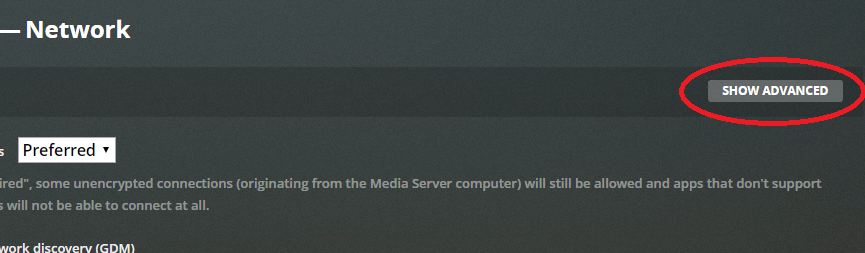
Scroll near to the bottom of the frame and you’ll see a field titled “List of IP addresses and networks that are allowed without auth”:

If you want to enable playback on specific devices then you can enter each address with commas between, or to add an entire network range (as above) enter your networks IP range with a zero in the last octet.
Remember to include your subnet mask (as above) using slash notation (/24 for most home networks).
You should now find that your DLNA device is able to access your Plex library!




Hiya – I’ve tried this but unfortunately DLNA still not visible – any ideas?
Do you have an enabled firewall on the device running your plex media server? If yes, you need to open a bunch of ports first