Processor
Without wanting to envoke any fanboi rage I’m going to go ahead and say it; AMD is the way to go for a build like this. That’s not to say that Intel don’t make processors suited to this sort of build, but for our needs we’re talking about bang-for-buck, and this is an area where AMD continues to shine.
It’s important to consider that a home server doesn’t need to have the most blistering performance in the world. Most NAS drives aimed at home use have extremely low-power processors like Intel’s Atom lineup.
These machines are designed to draw as little power as possible in order to keep electricity bills low, and that’s an important consideration for us too. We don’t want our server to be sitting there drawing 100W at all times, we’ll soon notice that on the electric bill.
That being said, part of the point of building a server is that it can have a bit more grunt, so we want a little bit more processing power than a pre-built NAS.
In my view, the best processor for a home server when you consider cost, performance and power draw is AMD’s Athlon 200GE APU.
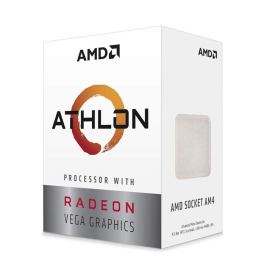
Not only does it sip a relatively meagre 35W of power, it also has a built in graphics chipset (so we don’t need a separate GPU) and it’s performance isn’t half bad either with 2 physical cores, 4 threads and a clock speed of 3.5GHz. It also comes with a cooler thrown into the box, though those looking for a quiet build may want to invest in an after-market cooler – this ones pretty loud.
The beauty of going AMD for this build is that AMD have committed to keeping the same socket architecture until at least their next generation of chips, so theoretically if you wanted to upgrade your CPU in future you could go anywhere from a lowly Athlon to powerhouse like the Ryzen 3900X.
If you’re absolutely apposed to using AMD, then another way to go would be Intel’s Pentium Gold G5400 chip. It offers slightly more bang for slightly more buck, the only thing to consider is its power draw is significantly higher than the AMD 200GE at 54W.
Motherboard
I’m going to assume you’ve heeded my advice and gone AMD for your build, which means we’re looking for an AM4 motherboard.
There are a variety of chipsets available for the AM4 socket, but the lower powered AMD chips like the 200GE should be compatible with most of them.
Our priorities in this build are:
- The form factor – ATX is larger but comes with more options for expansion.
- Number of SATA ports – you’re going to need at least 3, which will eliminate some Mini-ITX boards from the running
- Number of PCIe slots – this will depend on your intentions. You may not need any, but you might want to add a TV capture card, a 10gbps network card or a SATA expansion card
You should be able to get away with a fairly mediocre board – remember we’re not looking at a high-performance PC. I’ve made three recommendations below; one in each commonly available size. Which you pick will depend on your case size, how many drives you want to use and how many (if any) expansion slots you need.
ASRock B450 ITX
If you want as small a build as possible then an ITX motherboard is the way to go. They measure 17cmx17cm while still accepting standard size components and having the bulk of the features of their larger brethren.

The downside to ITX is that the boards are generally aimed at enthusiasts and as such have many of the latest features and come in at a higher price point, this one will set you back over £100.
This board will accept any AMD processor using the AM4 socket, right up to the new 3rd Gen Ryzen chips (BIOS upgrade may be required). It’s also perfectly suited for the Athlon 200GE chip I’m recommending.
In addition it has two DDR4 RAM slots and four SATA connectors, meaning you can have a boot disk as well as a three-disk RAID array. You also retain a single PCIe slot for expansion in the future.
Gigabyte A320M-S2H
Stepping up to mATX we have a much greater selection of boards available (and at more reasonable prices). Honestly, for our needs pretty much any board will do, but this one offers great value with enough features to tide us over.

This board uses the older A320 chipset, but it’s still well enough equipped for use in a home server. We still have the same number of SATA ports available as the ITX board, but we gain an M.2 slot which allows us to connect an SSD directly to the motherboard, leaving all four SATA ports for mass storage.
MSI B450 GAMING PLUS
Even though it has “gaming” in the title, the B450 Gaming Plus is actually a relatively cost-effective board for a home server build come in around £80.

Gaudy looks aside it’s actually a very capable board, with support for the latest generation processors, 4 RAM slots, 6 SATA slots, an M.2 slot and a total of 6 PCIe slots.
If you’re looking to build a relatively high-end server or simply want some room for expansion at a later date then this board should definitely make your shortlist.


Pingback: Ultimate Home server Part 2 – Operating System + Remote Access | Tech Made Easy
I was looking to build a cheap & efficient server following your guide but according to pc part picker, the motherboard draws around 80w of power too.
I’m wondering if I should just buy a cheaper old gen home server like a proliant.
Any advice?
In some circumstances the initial outlay from something like an older enterprise server is very attractive, but consider that said device may already have thousands of hours of use under its belt and that replacement parts would be more expensive as they tend to be bespoke. Additionally enterprise hardware tends to draw more power and be louder than the sort of build I’m proposing, but to each his own!